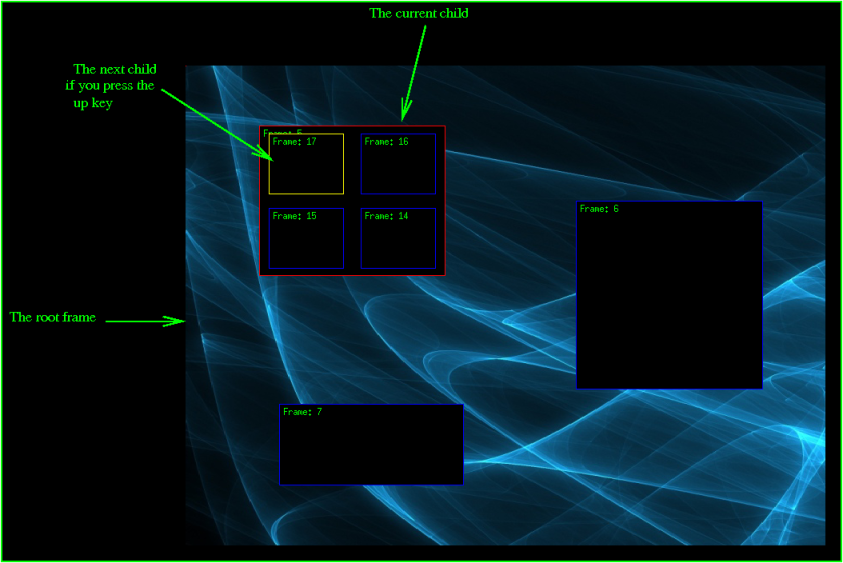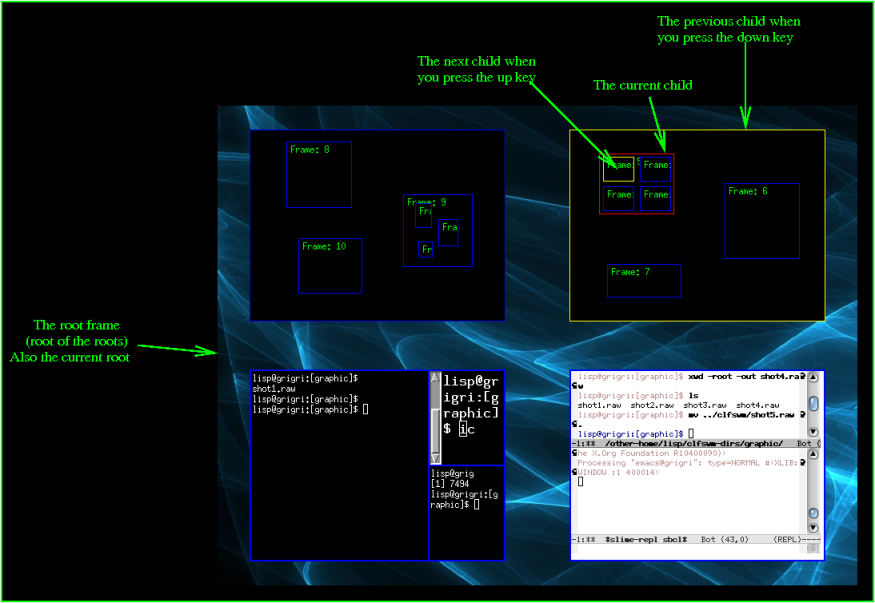
You can see the root frame (the root of the roots). The current root which is the root frame in this case. And the current child which is the red bordered frame. In yellow, you have the next children if you press the up key or the previous child if you press the down key.
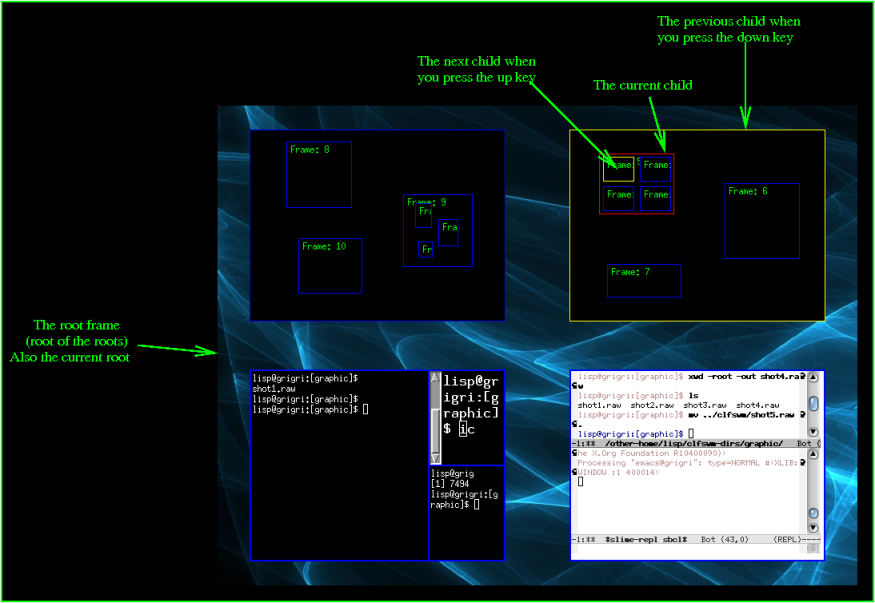
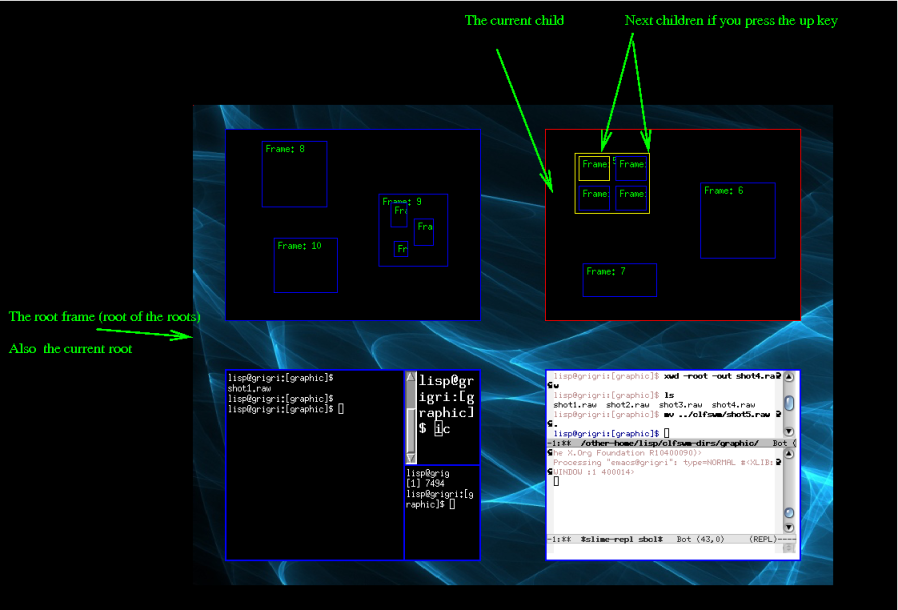
The selected child in the previous screenshot become the current root and is fullscreen maximized.
If you leave the current root, you'll return in the state of the previous screenshot.